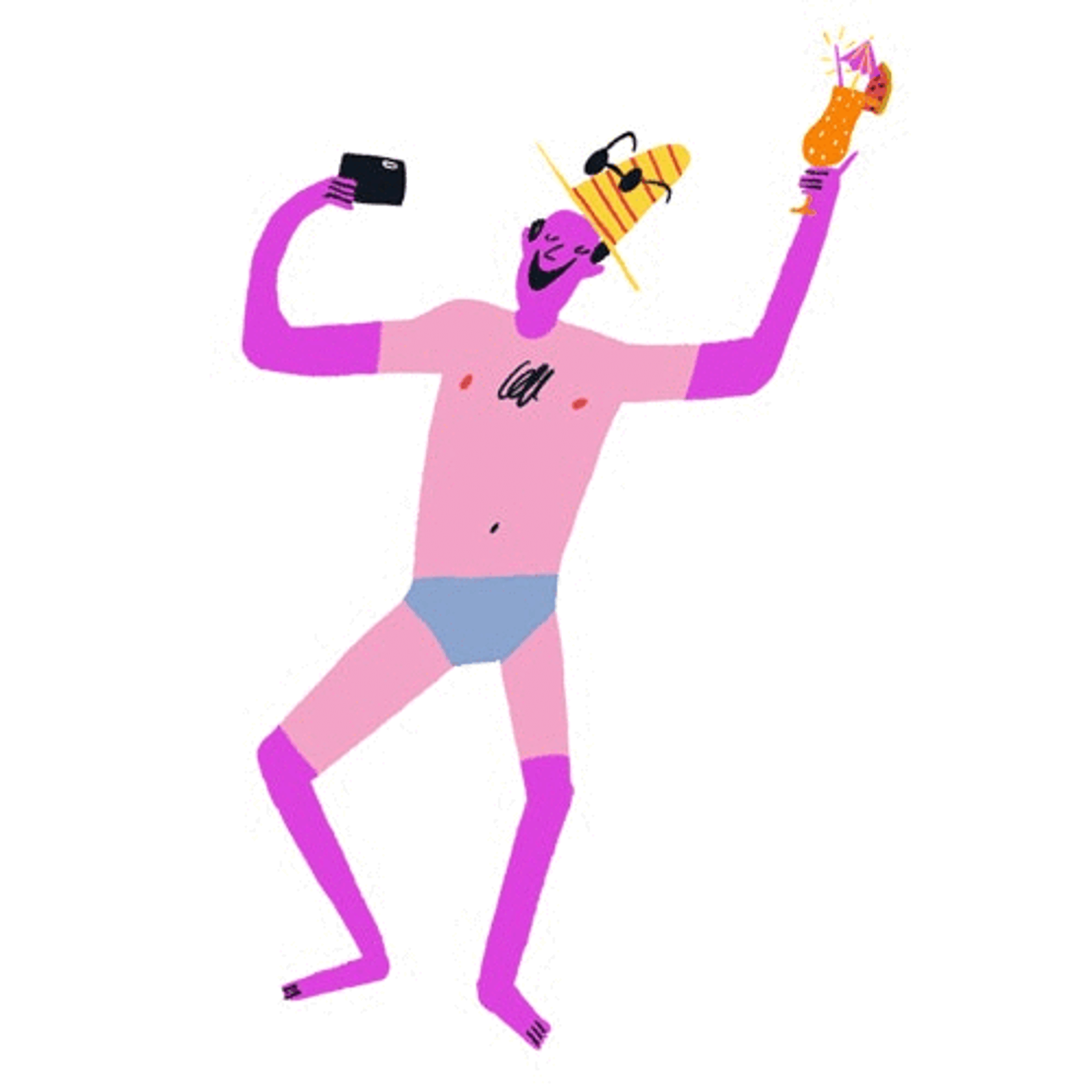Illustrators: here’s why it’s worth learning to animate
Illustration and animation are two worlds that inevitably cross-pollinate, but, as Jelly founder Chris Page tells us, the boundaries between them are becoming increasingly blurred. Having founded the production company and artist management agency over ten years ago, he’s watched the demand for animation skill sets in illustrators grow, and makes the case that there’s commercial benefits to being able to set your work in motion. Here, Chris maps out the ways that animating your illustrations can boost your practice, while George Coffey – who heads up KITCHEN, Jelly’s in-house animation studio – shares his guide to the technicalities of getting started.
It seems to us at Jelly, that more and more of our commissioned projects combine our illustration talent with our animation studio, KITCHEN. That may be because we are lucky enough to have such a facility in-house (and of course our clients realise that), but I think that the trend is for clients to want their commissioned assets to work harder across all media – and illustration-led animation enables this.
Obviously, simple flat shapes and colours lend themselves to be animated easily, and are a good place to start if you haven’t animated before. Inevitably some styles lend themselves more readily to move, but if you work at it and are able to collaborate with decent animators, then there’s no reason why you shouldn’t be able to animate any style.
Illustrator who can’t animate? Here are your options
If you are currently an illustrator who is unable to animate then you have two simple choices: You can either learn, or collaborate.
Some illustrators embrace new technology more readily than others. If this is the case, the step up to animation will involve an application of time, diligence and some research. In addition, there will naturally be plenty of trial and error to get to a place where you can make elements of the work move.
For others, who may lean more towards hand-made or craft-based work, the best way of approaching animation is to seek out collaborators. If you are represented, then you can talk to your agent about this, in case they have any ideas. If you aren’t, go social with your desire to work alongside an animator. The hook-up between animator and illustrator is usually one that is of mutual benefit.
Don’t give animation away
Fees are always the tricky bit, aren’t they? Good animation takes time and effort, and this needs to be reflected in the fee. Similarly, you have to account for the cost of the extra assets you are providing, and any additional usage. It’s important to remember that the animation part of animating doesn’t become a gift to the client. Don’t give animation away, any more than you would your illustration itself.
If the projects get bigger or more complex, then you might need to start making allowances for storyboarding, extra animators, production and sound design. But if you’re at that stage, then it’s definitely worth collaborating with a proper animation studio.
Learn to budget and plan your time
There can be short-term downsides to animating illustrations, and these are mainly down to the fact that things take a long time while you’re learning to animate. And if you get others to animate your work, there can also be waiting time for this. All animation is painstaking and requires patience if it’s to be done well. However, once you learn to be patient and factor this time into your budgets and commissions, hopefully the benefits will start to outweigh the negatives.
A How-to Guide to Animation with George Coffey
GIFs
Creating a simple GIF is probably the best way to start if you haven’t animated your work before, and can be really effective if you can just move some elements in the background or animate a wave of hair.
Depending on your type of work, this can be easily achieved in After Effects by adding any moving elements you have created separately. An example of this is to use After Effects to add a subtle bit of movement – for example, to some leaves on a tree.
Layers
Remember, anything that moves will need to be on a separate layer. If you have a character you want to move in some way, the limbs should be made on separate layers in Photoshop, Illustrator (or any programme you use) before you take it in to After Effects. This will be a huge time saver. Above is an example of what I mean.
Creating traditional animation
If you want to look into creating a more traditional animation, where you have to draw each frame, you can use Adobe Animate, TVPaint, Photoshop, or even Illustrator, once you have worked out each frame.
Above is an example of a figure skipping, which we created with an image illustrator Hannah Warren supplied us. We then worked out the other poses, put them together, and then you get this skipping animation. Once you get accustomed to that, you can think about pushing it further and using both techniques together.
Ask for help!
I understand that this might seem quite simplified, but there’s a lot of guidance to be found on YouTube, with more specifics about animating using After Effects, Photoshop, TV Paint. Don’t be afraid to ask animators for any tips and once you have worked something out return the favour by helping anyone else.
Plan, plan, plan
Anything can be animated, but I would just suggest that you plan it out before, so you save a lot of time. No matter how short the story, a quick storyboard is a huge help. Work out what you will need, and do it on separate layers first, so you don’t have to keep going into your image.
Watch sizing
Creating assets the right size will be useful; making anything too big will just slow your programmes down. You won’t need to make anything much bigger than HD 1920px x 1080px, and a resolution of 72dpi, in comparison to 300dpi in print.
Rendering GIFs
The easiest way to render a GIF (and the only way I do it) is by taking a video into Photoshop, pressing ‘export’, then ‘save to web’, choose GIF, click ‘looping options’ to ‘forever’ and save.
Finally, check out Geoffory de Crécy’s loops. This is the perfect example of a story being told with one looping scene!
...
Illustration agency Jelly is based in both London and New York. Boasting Alva Skog, Marylou Faure and Tom Guilmard as just a few of their stellar roster, the London branch also prides itself on KITCHEN, its in-house animation studio.